3D printing a missing puzzle game part
I always liked the idea of 3d printing, but couldn't really find a use case which would justify investing more time (and money) into it.
When talking to my parents-in-law they asked me if I wanted an old puzzle game (somewhere around 25 years old!), or else they would throw it away, as it was missing a piece. I was surprised to find out that the game is manufactured very near from where we live, namely from Jegenstorf, and that it is still up for sale (see website).
The game mechanism is about placing 7 different pieces to form a certain pattern, and was missing the following part:
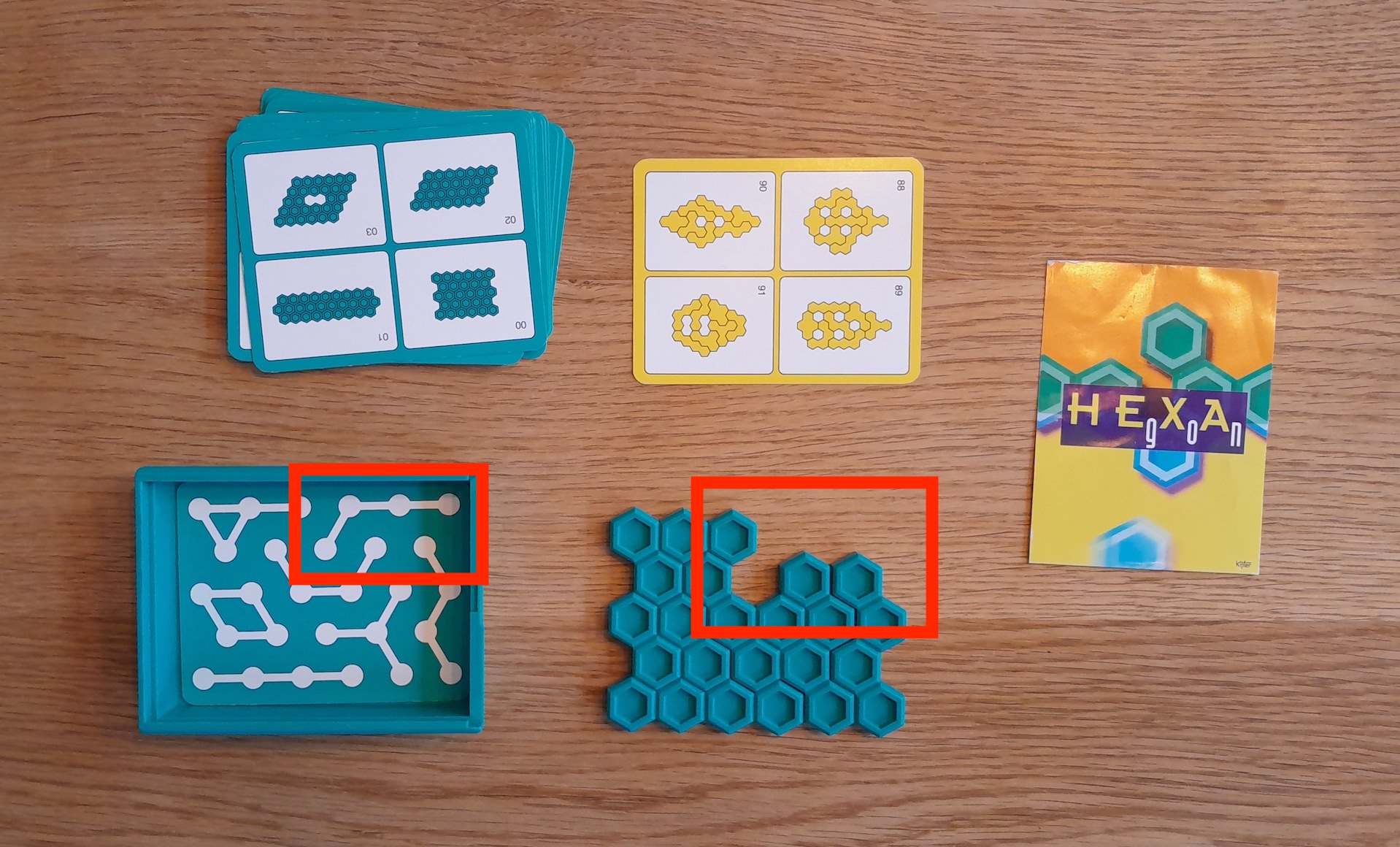
I started looking for an easy, intuitive piece of software to start modeling, but either they seemed very expensive (like Autodesk) or I just couldn't get started with them (like FreeCAD).
I then tried out one more, Shapr3D, which was very intuitive, but unfortunately only allows having two models at all (before having to switch to the paid version), also the export is very limited (and low quality).
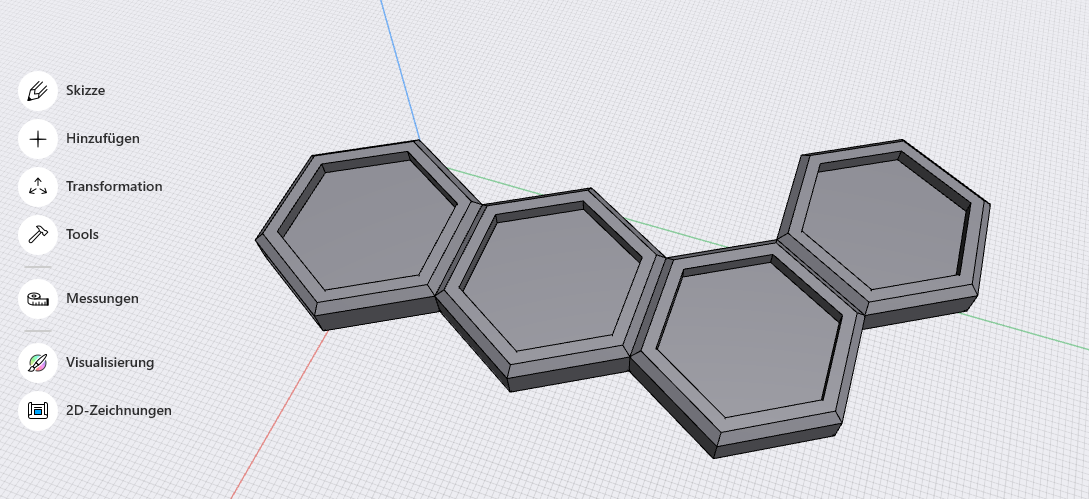
Getting a bit frustrated, I then remembered that I used to work with Sketchup, a tool once bought by Google and originally used to model buildings. I was able to find an old version from 2016, and the toolbar instantly gave me a Retro feeling :-)
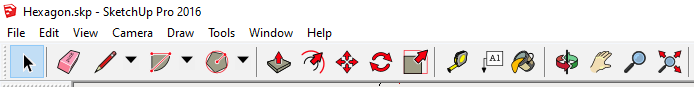
It's not as shiny as newer programs, but it is easy to handle for beginners and you can just save and export files. A plugin is needed for STL though, but it was simple to add and worked out immediately.
I then continued to draw the Hexagon, cutting out the inner part, flatten the edges and adding multiple hexagons beside each other:
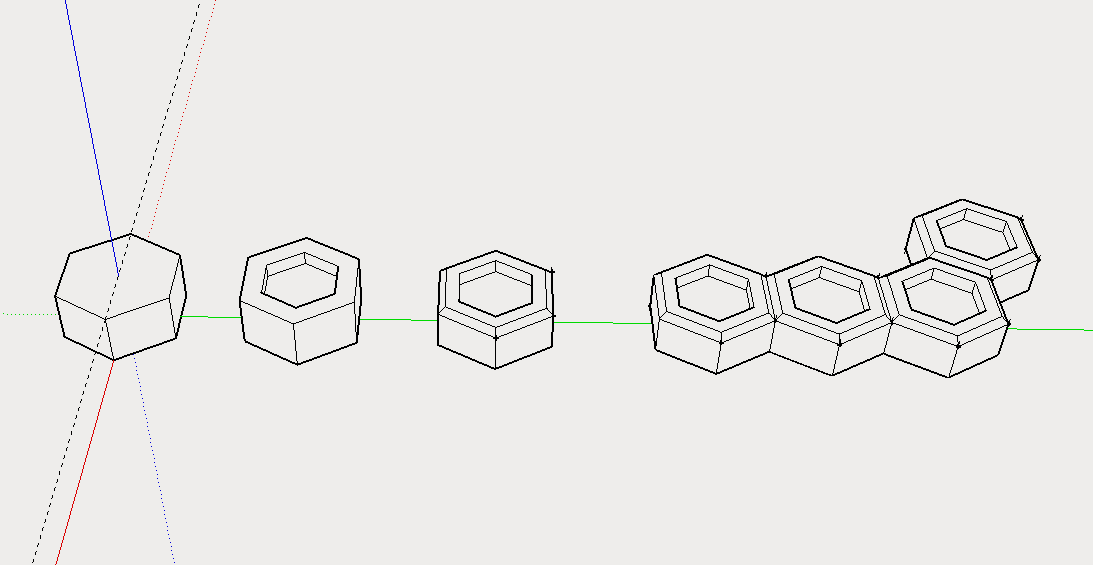
Finished 3D model
With ThreeJS and a bit of tweaking (thanks to Tony's blogpost), this is the final 3D model - you can drag and zoom!
You can also download the model here: hexagon_mm_binary.stl.
Printed part
This is the final printed part (second try, after getting the dimensions right):
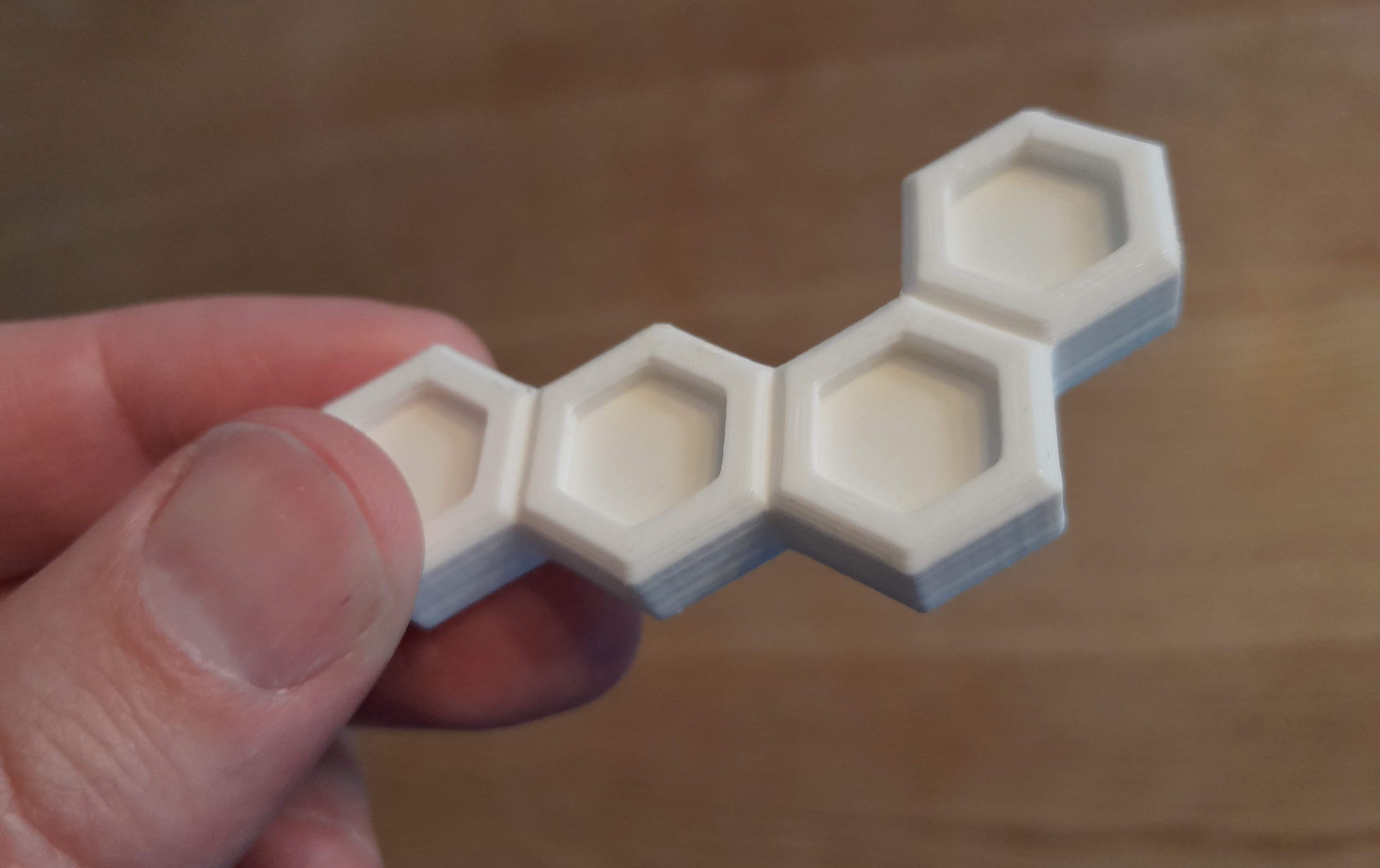
And here it is in action:
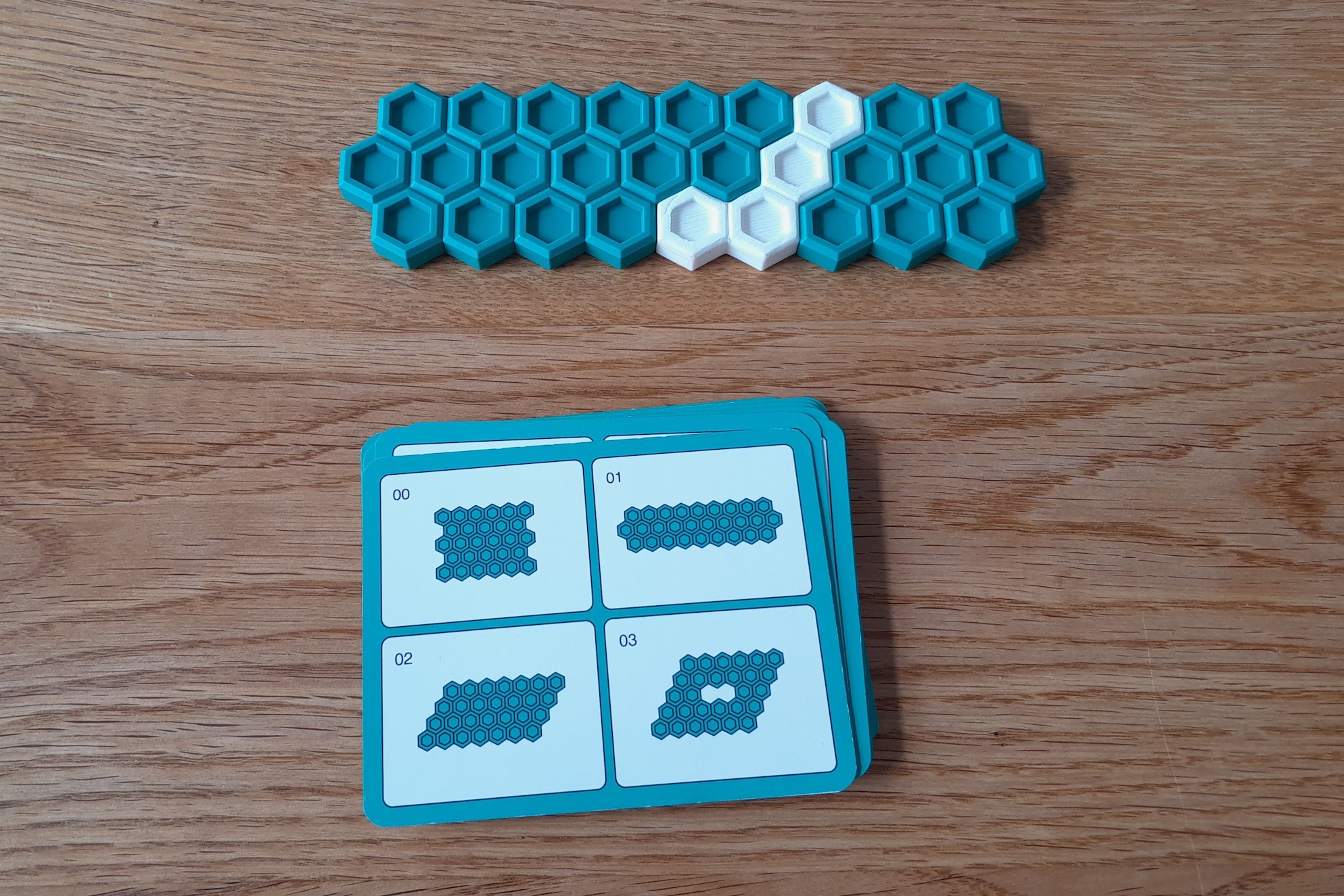
Thanks for reading and happy 3D printing!